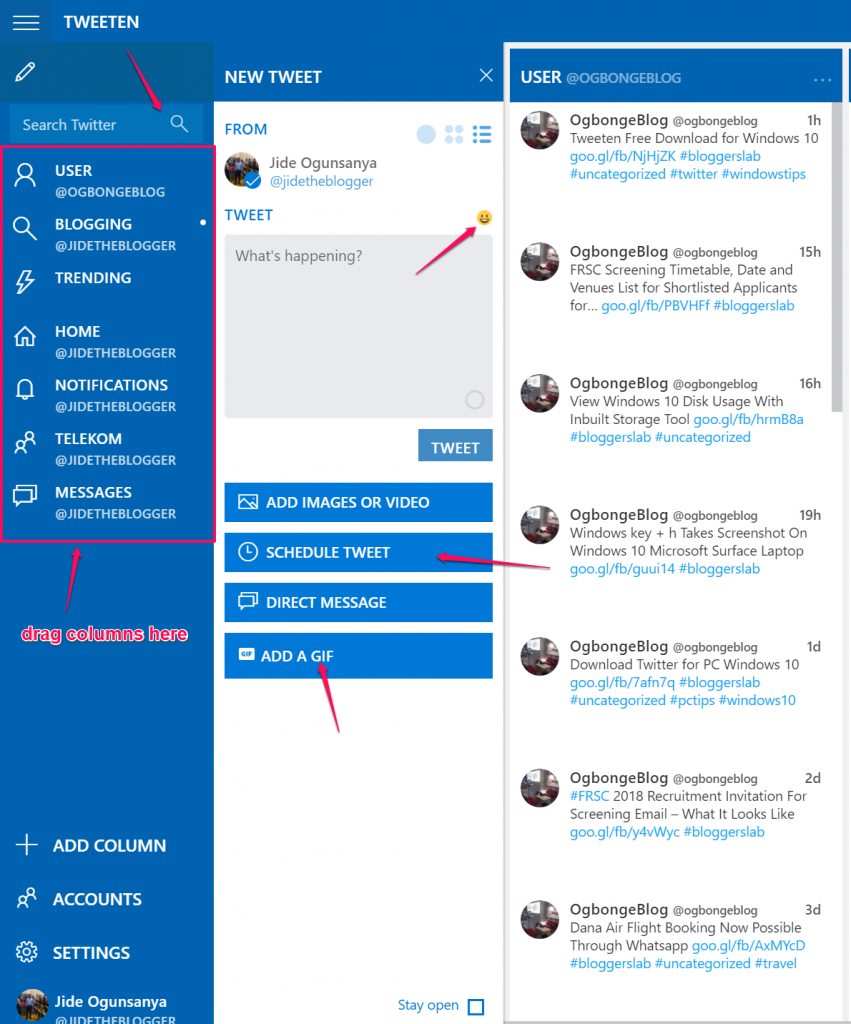You can add gdpr cookie consent bar to your WordPress blog to easily inform users that your site uses cookies and to comply with the EU GDPR regulations.
By clicking the “accept” button that displays on the bar, your blog visitors can give permission for the storage and handling of their data by your website.
I’ve added a cookie notice bar to my blog and it displays at the bottom of the screen.
The bar displays an “accept” button and “view settings” link. Users that click the “view settings” link can access their personal settings to give or deny permission to individual Consents. Once their settings are saved or when they click the “accept” button, the bar disappears for 365 days.
If you would like to add similar gpdr compliant cookies consent bar to your WordPress site, you will have to install WP GDPR Compliance plugin. The plugin also makes wordpress comment form to be GDPR compliant.

How To Use WP GDPR Compliance Plugin To Display Consent Bar On WordPress
After installation, activate the plugin and navigate to “tools” > “WP GDPR Compliance”
Click on “Consents” tab and click “Add New”

Tick “Yes” for the “Active” option
Enter “Advertising” as “Title”. You can enter anything else here though.
In “description”, you can enter “We use Google Analytics cookies to track our website performance and to fine-tune the information we provide.”
You can ignore other options or fill them as required.
Click “Update”
That’s all.
View your blog an you should see the cookies consent bar at the bootm of the screen.
NB
You can make some changes to the consent notice via the “Settings” Page.
For example, via the page, I linked to the “Privacy Policy” page on my blog and inserted it’s link in the consent modal explanation as seen in the screenshot below :

I hope this helps.
Do you know other methods of adding gdpr cookie consent bar to WordPress?